Minecraft - mc.oisin.uk (port 25586)
This is a bedrock server! I used to have my own minecraft server, however i stopped paying for in in January of 2022 as nobody was using it, including me. Now that it's the summer though (and because all java owners have now been given bedrock), I have decided to re-open it. In order for people to be able to join, I shall include instructions below.
1
If on windows, navigate to the minecraft launcher (Microsoft Store Link), click on "Minecraft for Windows", then click "play". If you are on a console or Mac then google "how to connect to servers on Minecraft for console" or "play Minercraft bedrock on Mac" respectively.
p.s. If you are on Windows and "only have java", from the 6th July 2022 Microsoft has bundled both java and bedrock together, giving existing owners of one the other for free. The instructions to do so are here.
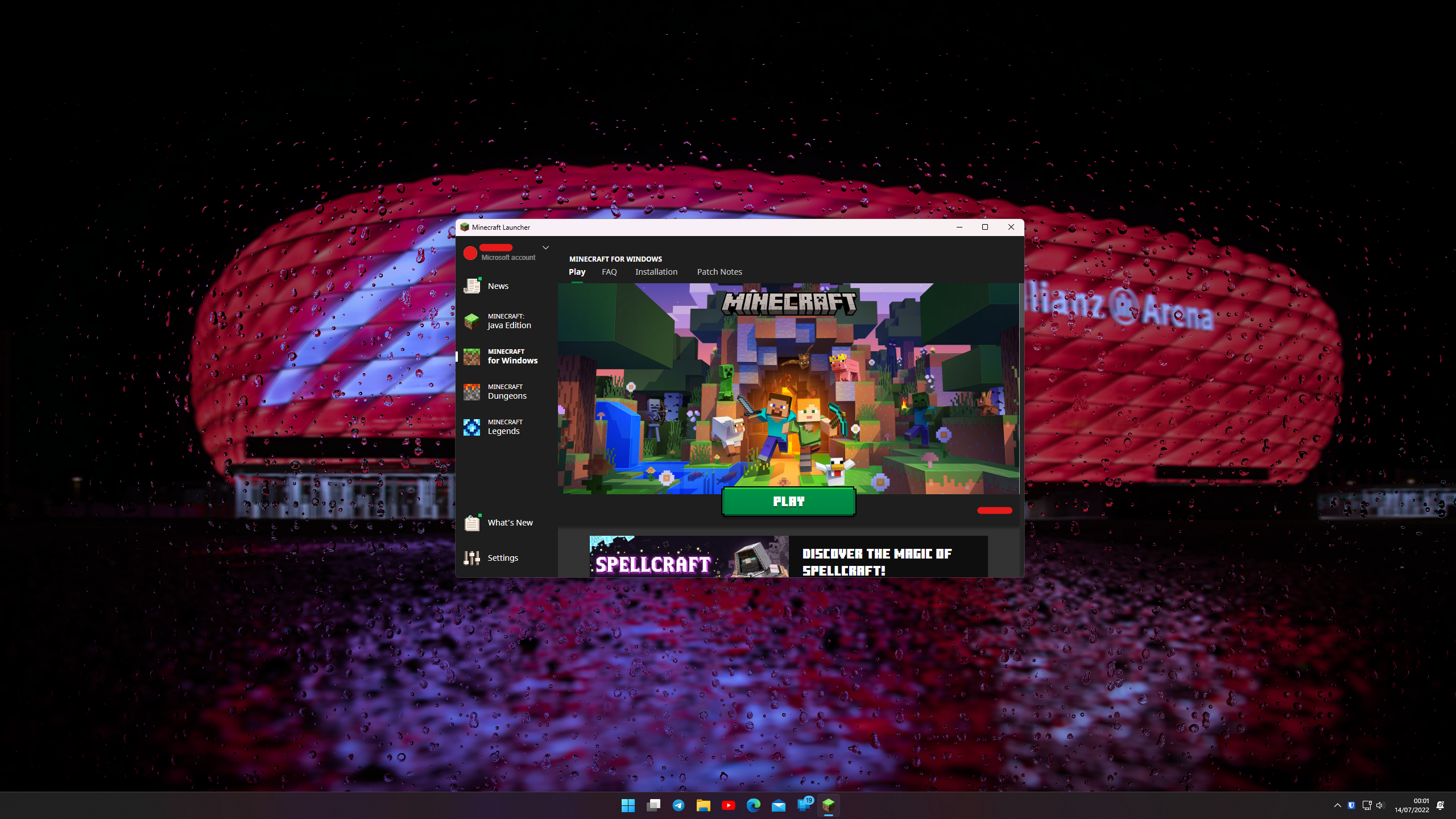
2
Click play on the title screen.
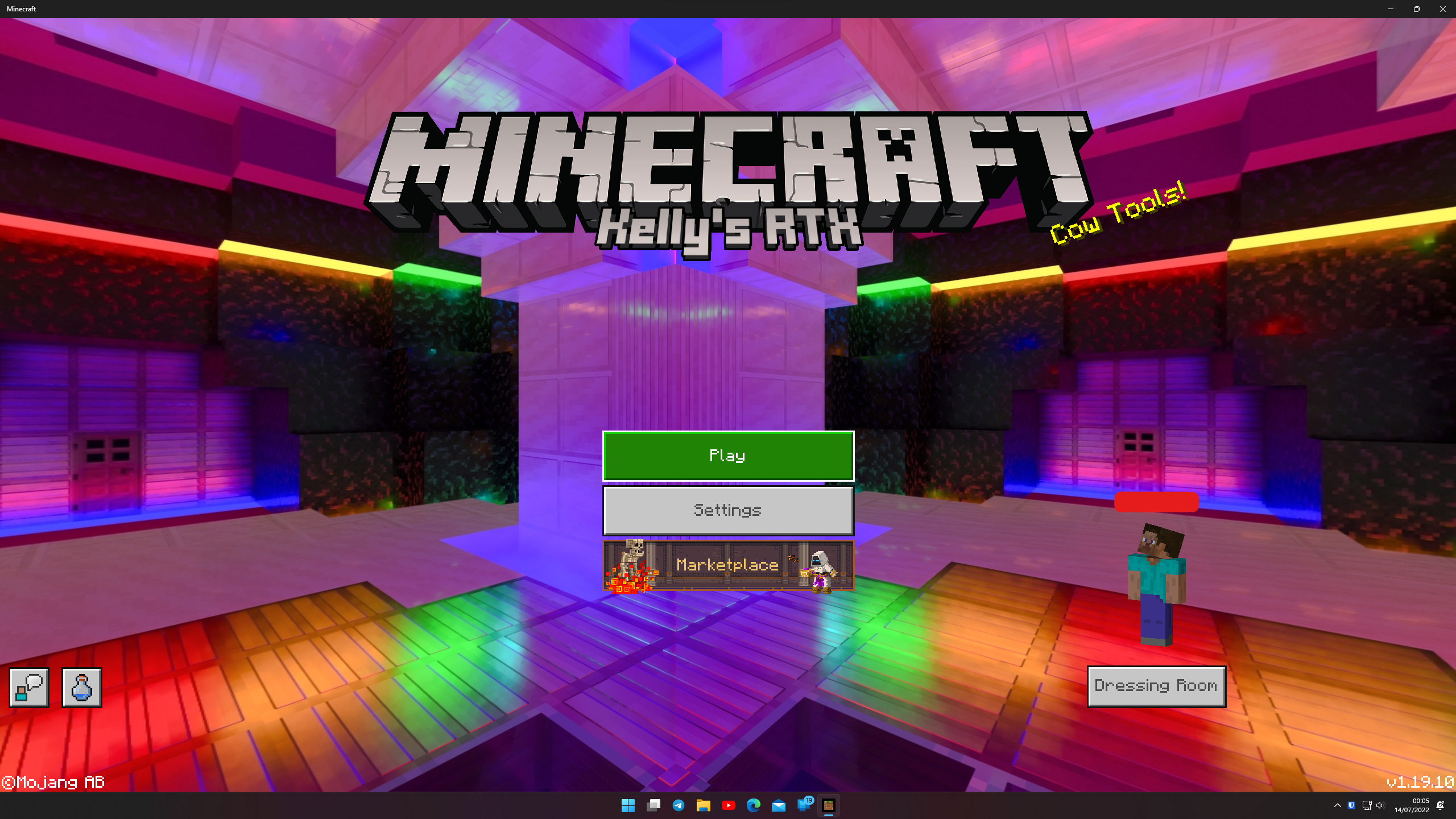
3
Navigate to the "Servers" tab and click "Add Server" in the bottom left.

4
On the "Add External Server" screen, eneter these details:
Server Name: (This can be whatever you want)
Server Address: mc.oisin.uk
Port: 25601
You can then click "Play" or "Save", and that's done!
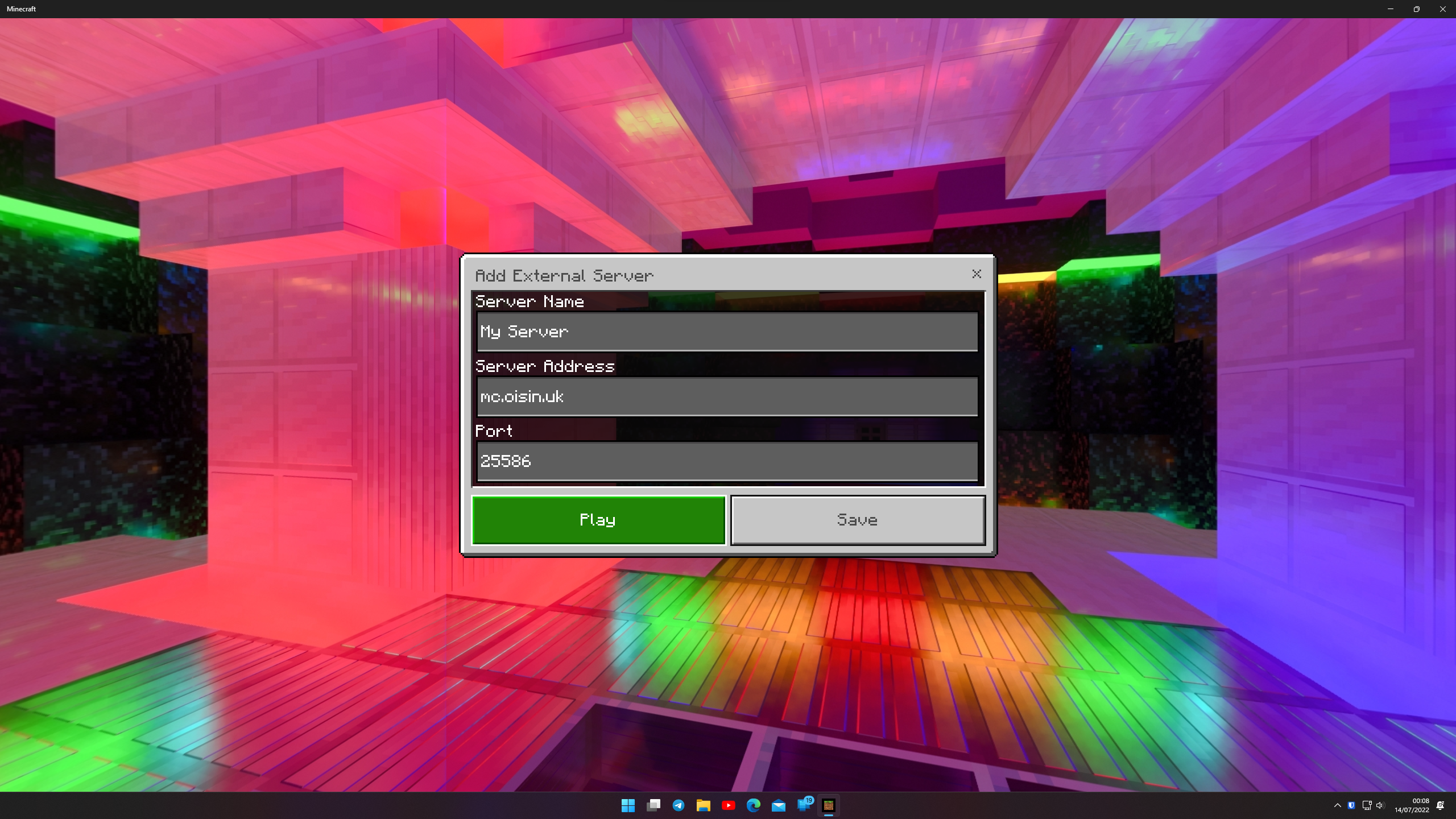
5
When you return to the "Servers" tab, the added server will now appear at the bottom left. To join, simply click on it and the click "Join Server".
